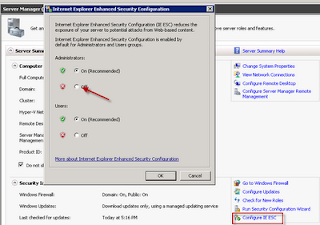ipsec service cannot start error: "cannot find the file specified"
In Windows 2003 Citrix server, ipsec service cannot start error: "cannot find the file specified" Resolution: To resolve this issue, follow these steps: Delete the local policy registry subkey. To do this, follow these steps: Click Start , click Run , type regedit in the Open box, and then click OK . In Registry Editor, locate and then click the following subkey: HKEY_LOCAL_MACHINE\SOFTWARE\Policies\Microsoft\Windows\IPSec\Policy\Local On the Edit menu, click Delete . Click Yes to confirm that you want to delete the subkey. Quit Registry Editor Rebuild a new local policy store. To do this, Click Start , click Run , type regsvr32 polstore.dll in the Open box, and then click OK . Verify that the IPSEC Services component is set to automatic, and then restart the server.