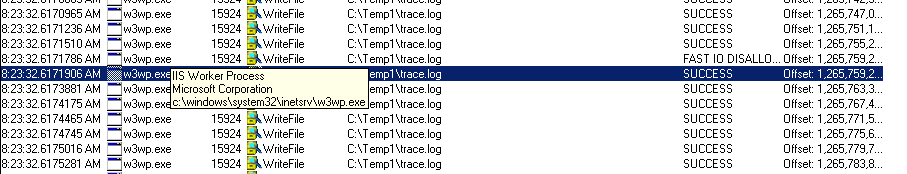PowerShell commands
PS get-command -Module FailoverClusters - To get all commands with clusters. Create user account in AD: New-ADUser –Name adfsService Set-ADAccountPassword adfsService Enable-ADAccount adfsService Regional settings: Set-Culture -CultureInfo < de-DE> - To set regional setting to German get-adgroupmember $MyGroup | select name - This will list down just names of members of the group Get-ADPrincipalGroupMembership | select name - This will list groups the user is member of. Get installed server roles: Get-WindowsFeature | where {$_.installed -eq $true} | select displayname, name, installed Change network profile to Private: Set-NetConnectionProfile -InterfaceAlias "nic1-storage" -NetworkCategory Private Set-NetConnectionProfile -InterfaceAlias "nic2-admin" -NetworkCategory Private